Unlock Expert Advice with Zero Commitment.
We’ve Eliminated the Barriers.
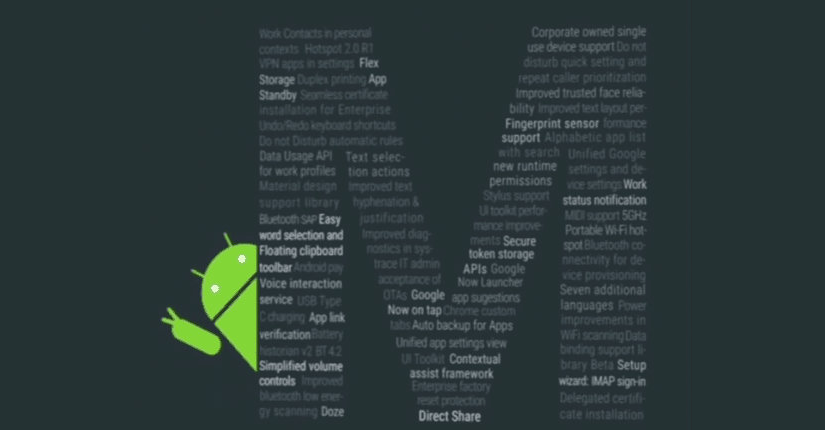
The hot served from the pre-heated oven roasted to a golden brown tinge, molten in the center, and fluffy outside, Yes, I am saying about those delicious marshmallows. Yummy, isn’t it! But, someone in this nerd technological world to take up such delicacies, and give technology the right tweak is definitely Android. The latest version of Android M or Marshmallow made it right at Google I/O 2015.
People have been sharing their rave reviews and feedbacks constantly in various blogs and personal websites. Developers have been gearing up to exercise the new version and launch apps of greater functionality. On august 17th 2015, Android released the official Android 6.0 or Android M as we call them.
Mobile app development services thus have started to gear up to open Google Play for publishing your apps that target the new API level 23 in Android Marshmallow.
Gearing Up Your Apps for Android M
Android 6.0 SDK is now available to download via the SDK Manager in Android Studio. You can now have access to the final Android APIs and the latest build tools to target API 23. As soon as you download the version, update your app project compileSDKVersion to 23.
Done with the stuff then move ahead to test out API 23 specific features like auto-backup and app permissions.
Apart from the Android 6.0 SDK, they have also updated the Android Support Library to v23. In the new Android Support library, you will find it much easier to integrate many new platform APIs such as fingerprint support in a backward-compatible manner. In this latest release, you will find support libraries including –
Customtabs
Percent
Recommendation
Preference-v7
Preference-v14
Preference-leanback-v17
App Permissions
With new platform features such as fingerprint support and Doze power saving mode, you get to work on new permissions model in Android Marshmallow. This streamlines the app installation and update process. It gives user the flexibility to make sure that your app behaves as you want when Marshmallow user disables the specific permission. It is important to update your app to target API 23 and test the app thoroughly with Marshmallow users.
How to get an update
Android emulator system images and developer preview system images updated for supported Nexus devices (Nexus 5, Nexus 6, and Nexus 9 & Nexus Player) to help with testing. You can download the device system images from the developer preview site. Similar to that you get to find the developers update supporting Nexus devices that you can receive Over-the-Air (OTA) in a couple of days.
Android 6.0 SDK is final, the devices system images are still under preview versions yet not ready for the consumer use. Android 6.0 will be here by this Fall. Thus, you need to reflash your device manually to a factory image to receive consumer OTA updates for your Nexus device continuously.
The Toast! – New Features in Android 6.0
Compared to the previous developers preview you will find this API update a little boosting. You can check out with all the differences, but also a few of the changes since the last development. Find out all the difference in the API however, some of the changes are damn new –
Android Platform Change
Final Permissions UI API– updated the user interface and enhanced some of the permissions aspects
API Change
Updates to the Fingerprint API – enables a better error reporting, fingerprint enrollment enumeration support for great reliability
Time to Upload Android M apps to Play Store
Google Play is now ready to accept your API 23 apps via Google Play Developer Console across all release channels (Alpha, Beta & Production). This Fall, Google Play store will upgrade itself to welcome apps that support the new permissions model for apps using API 23.
In order to make sure that your Android apps are running well on Android 6.0 as well as older versions, our developers prefer to use Google Play’s newly improved beta testing feature to get early feedback.
To develop apps for Android Watch, Mobiles, Android TV, or Android Auto on the new Android M version hire android app developers today! Drop us a mail for your latest inquiries on this version.
We’ve Eliminated the Barriers.
We stand by our work, and you will too.