Unlock Expert Advice with Zero Commitment.
We’ve Eliminated the Barriers.
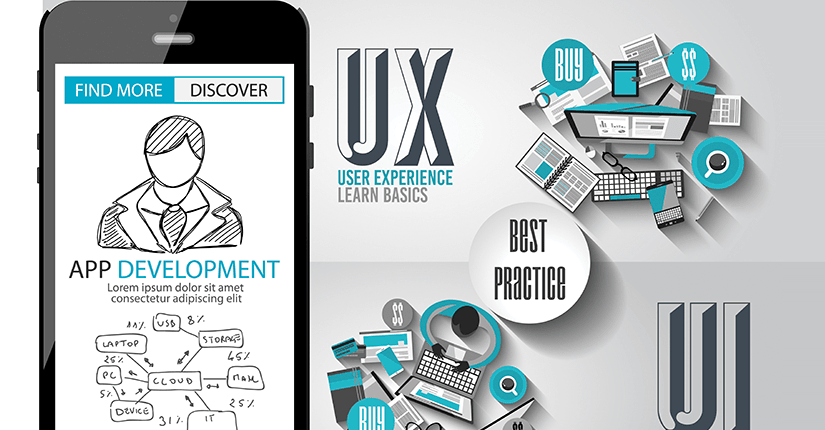
Apple has always taken the concept of design to another level higher, each time it has come out either with an upgraded operating system or a new device. Creating unique user experiences by offering them appealing designs has always been one of the key goals of this American multinational technology company. It’s the high quality design of the product that makes Apple a favourite gadget among people.
Companies that have been involved in iOS app development have to follow strict guidelines as far as UI/UX design is concerned. We have researched about the different rules that need to be followed while designing an iOS app and have concluded 6 tips that would help you to design the user interface of an iOS app quickly.
While working with the content, use larger items. It helps users to focus more and not get distracted by surroundings. Alignments make an app look organized and at the same time help user to scroll easily through the important information on a screen, which is full of clustered content. Moreover, every interactive element should have proper spacing to make it easier for people to interact. Hence, interactive visuals and layouts are one of the keys for a great UI/UX design in iOS app development.
Interactive elements bring life to an app, so why not use it? Be it the color, location or icons, introducing interactivity will pique the interest of the users. For instance: using blue color in the app adds a unique appeal to an icon. A location map app with a blue icon for ‘Directions from here’ acts as a call-to-action button. On the other hand, app store makes use of button border in order to help the user make a clear distinction between purchasing the product and reading more about the same.
A great typography is one of the keys for a great UI/UX design. If you are working with iOS 9 or later versions, then use ‘San Francisco’ font. It will give your readers a dynamic view of the text by providing wonderful reading experience. Other benefits of using this font are auto adjustments in letter spacing, specify different kinds of text styles and the availability of wide range of font sizes. You can download the San Francisco font from here.
Always use high-resolution pictures in the app or else images will appear blurry. To give you a brief idea about the measurements of the images and icons required in iOS app development.
The iOS UI kit offers four UI elements – Bars, content views, temporary views and controls. A UI view is well equipped with controls and control views. It can determine when to draw onscreen and can easily detect the touch points of the user. Use the view controller in order to co-ordinate the displays of the number of views and create the functionality behind user interaction.
Consider the visual elements intelligently and then align them with the content. For instance: use of drop shadows and gradients can sometimes become heavier and interfere with the content. In order to overcome this problem, you should take care of the content instead and let UI take a backseat. Use negative spaces in order to make the app look more distinctive.
When it comes to designing iOS based mobile applications, we have our kitty full with them. Take a look at the various iOS mobile applications developed by us.
A mobile app that allows you to give your valuable feedback on the kind of experience you have had at various places; it may be at a restaurant or at a petrol pump.
A wonderful mobile app that not only allows it’s users to listen and download music but also enables them to combine the tunes and upload it in their own voice.
An app that helps men to find their partners.
An educational app, which has been developed to help students find tutors and tutors find students based on subject, location etc. The chat options enable both the parties to communicate with each other.
A kind of social network where individual can join groups depending upon his or area of interest. It consists of a number of different groups such as sports, arts, and entertainment.
A high sophisticated and state of the art solution, which lets a user track and improves his/her sleeping habits. The mobile apps also have sensor detection technologies integrated to track user behaviour while asleep. With analytical tools available along with recorded data, a user can improve their sleeping habit using this application.
An innovative design is something that comprises of out-of-the-box ideas and a different way of presenting it so that it looks for appealing. Over the years, Apple has always been on the forefront when it comes to designing the best user interface. The six tips mentioned above will help you to design the ultimate iOS app.
We’ve Eliminated the Barriers.
We stand by our work, and you will too.